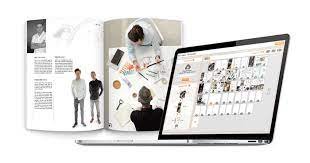Last Updated on March 22, 2024 by Saira Farman
Online shopping is booming, with sales soaring during the pandemic. If you’re looking to launch a new site, and you’re keen to capitalise on the popularity of buying online, here are some tips to help you create a shopping website.
Table of Contents
A step by step guide: how to create shopping websites
There are two main options when it comes to creating new shopping websites. You can either use an existing, well-known e-commerce platform or you can build your own website.
1. Using an e-commerce website builder
Using an e-commerce website builder is a hugely popular option, and it’s often easier and faster than creating your own site through WordPress.
- The first step to take is to decide which e-commerce platform to use. There are various options, including Wix, BigCommerce and Shopify. Before you make a decision, it’s wise to weigh up the pros and cons of different platforms and to think about the benefits they will offer your business or venture. Some platforms are better suited to smaller businesses while others cater to larger companies. If you’re unsure after reading articles and comparing advantages and disadvantages, take advantage of free trials.
- Once you’ve decided which website builder to choose, the next step is to decide on a plan. Compare prices and think about what kinds of features you want to use and how many products you’re going to sell per week or month. You can compare plans to see which option is best for you based on your budget, the features you want to access and the expected volume of sales.
- Buying a domain name. The next task to cross off the list is buying a domain name. Your domain name should be relevant to your brand and it should be memorable. You will need to check that the domain name you want is available.
- The next job is to choose and customise a template to design your website and create a bespoke store that looks incredible and offers an enjoyable, hassle-free shopping experience. It’s beneficial to experiment with different designs and features at this point to ensure you make the right decisions.
- Adding products. Now is the time to add your products and make sure your store turns heads. Write snappy, engaging, interesting, optimised product descriptions and include high-quality images and clips.
- Use your website builder to add payment and delivery options.
- Test your site. Testing is crucial to check for errors or weaknesses and maximise the chances of generating and converting leads.
- Publish your online store. When you’re ready to start selling and welcoming customers to your store, hit the publish button.
2. Using WordPress
The second option to consider when planning new shopping websites is creating a new WordPress site. WordPress is more technical and complex than using an e-commerce platform builder but it does give you more flexibility and control. If you have decided that WordPress is the best option for your business, follow these steps:
- Find a reputable, reliable web hosting service
- Select a plan from your chosen provider. Compare prices and features before you decide which option is best for you. Some people will be happy with basic options while others will want all the bells and whistles.
- Choose your domain name. Find an original, unique domain name, check that it hasn’t already been registered and then register your chosen name. Your domain name should be short and easy to spell, and it’s also important to make sure that it is relevant to your brand or store.
- Install WordPress and use the dashboard to start designing your store. Hiring a WooCommerce developers is a good thing to do to help creating your shopping website dream and by installing Woocommerce is a popular plug-in, which helps you build your online shop using a setup wizard and a series of steps, including choosing your location, selecting payment and currency options and choosing delivery types.
- Add your products: the next step is to add the products you wish to sell to your store. You will need to include a title and write a description. You can also use product categories to help shoppers find products whiite list easily and include additional information about specific items. Use high-quality photographs and images to make your listings more appealing and engaging, and showcase your products in the best light.
- Choose a theme for your store. You can select different themes and designs to bring your store to life. Always bear your target customer in mind, and remember that the theme should be relevant to the brand and the types of products you’re selling.
- Customise your store to make it bespoke.
- Add plug-ins to enhance functionality and user experience. You can choose from a vast array of plug-ins, including security options and SEO (search engine optimisation).
- Test your site, carry out final checks and publish.
Summary
Shopping online has never been more popular. If you’re keen to get in on the action, and you want to create your own store, follow the steps outlined in this guide.
Read More: How to Build a Successful Website: Your 5-Step Guide