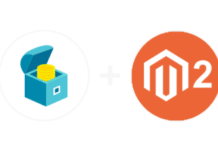Last Updated on May 26, 2025 by Rida Gul
You can only expect to create an app that will be a hit over time–not overnight. This is why you need to put in the right amount of time and effort to ensure that your app idea is validated before developing it. Using practical tools, you can determine if your app idea will be useful or solve any problem. The critical questions are: do people want it, and will they pay for it? Know about what tools you need to Validating your App Idea.
In this article, we’ll walk through some tools to refine and finalize your app idea, so it’s ready for production or further iteration.
Table of Contents
What is Validation?
Validation is the process of testing your idea to see if it solves any problem for customers. It’s the first step in the custom mobile app development process, and its goal is to figure out whether or not your idea has legs.
Idea validation is about more than just getting feedback from potential customers. It involves evaluating your app’s market, competition, and monetization potential. In other words, it’s about finding out if your idea is viable.
Why is it important to validate the idea?
Validating your app idea is essential for several reasons. First, it provides a clear picture of whether or not people want what you’re thinking of creating. If nobody wants it, then there’s no point in creating it.
Second, validating your app idea helps determine what features customers want and how much they’re willing to pay. This can help determine whether or not the app will be profitable enough for you to make money off of in the long run.
Thirdly, validating your app idea helps ensure that your concept is unique enough to stay ahead of the competition. An idea may only scale well if few competitors have executed similar ideas. Through validation, you can discover how your app will stand out.
Key Tools For Validating Your Idea
App validation involves using data to prove or disprove a hypothesis about your app features and functionalities. Successful startups don’t fall in love with an idea but fall in love with a direction. Validation tools are designed to help you find that direction and make sure it’s worth pursuing with the highest velocity possible.
Four key tools are available to validate your app ideas:
- Proof of Concept (POC)
- Prototype
- Minimum Viable Product (MVP)
- and User Testing & Interviews
Proof of Concept (POC)
If you’re thinking about introducing a new feature to your app or developing a whole new product, creating a Proof of Concept (POC) might be a good idea. POC is a tool in the software development process that helps prove the feasibility of an idea before moving forward with the design, development and testing phases. It is typically created during the early stages of product design when there are still many questions about how a product should operate and what features should be included.
POC doesn’t have to be an elaborate mockup or prototype. It just needs to show that the idea will work. The proof could be simple text documents demonstrating how a new feature would work in practice.
With minimal investment, POC aims to reduce risk by testing ideas as quickly as possible. In fact, it is usually exclusive to the design team. It should, therefore, never replace user research because it may not indicate whether there are any significant barriers to adoption.
Prototype
Many factors can make or break your app idea. However, creating a prototype is a good option for you to be on the safe side.
A prototype is a rough version of your app that can be used to demonstrate its features and get feedback from design teams, clients, and potential users. There are two main types of prototypes: low-fidelity and high-fidelity. Each has advantages and disadvantages, so it’s important to know which suits your project best.
Low-fidelity prototype
A low-fidelity prototype is a simple representation of an idea used to validate your app idea. Low-fidelity prototypes are usually created using paper or wireframes.
Paper prototyping
Paper prototyping aims to create a model of the information architecture and visualize how users will interact with the app. To do this, designers sketch the user flows in black and white or use digital tools like UI Stencils, Proto.io and Apple Pencil. The designs are elementary and include only features like headlines, call-to-action links, and limited texts.
Clickable wireframes
Clickable wireframes are basically mockups made with tools like Adobe XD or Figma. These mockups are used for testing user flows and navigation patterns. This means you can check whether users understand how each page works.
High-Fidelity Prototype
A high-fidelity prototype has most of the features and functions that will be present in the final version of the product. It may need to be fully functional, but it should have all the necessary elements that give users an idea of how it will look and feel when done. Axure, InVision, Justinmind, Balsamiq and MockPlus are popular tools to help you create high-fidelity prototypes.
Minimum viable product (MVP)
A Minimum Viable Product (MVP) is the initial version of a product that you release to the market. It’s used to test your business idea and validate it before investing in a more polished version. The MVP approach helps you avoid building a product that has little or no demand. That’s why startups must launch an MVP as soon as possible.
Unlike PoC and Prototype, an MVP is a more complex process that requires more than just sketches or mockups. As a result, it could take months to build. The key difference between MVP and validation tools is that MVP is built with real users in mind. In contrast, design teams or clients often create POC and Prototypes to demonstrate how a product might work rather than testing whether people would actually use it.
If you need clarification on what features are essential for your MVP, here’s a comprehensive checklist.
User Testing & Interviews
User testing is a research method that helps you understand how real people use your product. It involves watching people interact with your product as they try to complete specific tasks.
User testing can be done in person or remotely, and it’s beneficial for figuring out what features to build next or how to improve existing features.
User tests are often conducted by experts trained to interact with customers and observe their interactions. Here are some ideas on how to conduct user testing:
Moderated user testing:
This involves watching users perform tasks while being observed by a trained observer (usually a professional UX researcher). The moderator may also take notes during the session about what they observe about user behaviour and attitudes toward the product or its features.
Unmoderated user testing:
This test doesn’t involve observation but instead relies on users providing feedback after completing tasks using your product (or prototype). Users might answer questions about their experience with the product or leave feedback through interviews.
User testing and interviews allow you to see how real users interact with your product. You can observe how they navigate through the interface and what they are looking for when they use your app. This helps you identify usability issues, discover areas of improvement, and understand what features users want in the product.
Summary
The process of validating your app idea may take time, but it’s undoubtedly better to waste your time creating a viable, quality app than a dead end. If you’re going to be traveling along the path of mobile app development, make sure you have every tool you need to make a wise decision about your idea before launching.
Apart from this, if you are interested to know about technology to boost your learning then visit our Technology category.