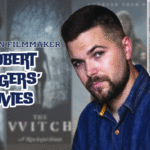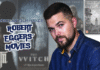Last Updated on June 12, 2023 by
Want to know how to do Netgear router setup with the help of the Nighthawk app? Well, here is the step-by-step guide for you.
A Netgear router can be installed using various methods and the Nighthawk app is one of the easiest methods to make your device up and running. So, what are you waiting for? Walk through the steps below to perform the Netgear Nighthawk setup in a matter of minutes.
Steps to Perform Netgear Router Setup Using Nighthawk Application
Nighthawk app supports both iOS and Android. So, you can set up your Netgear Nighthawk router using the app as per the availability of your device and get connected to the internet with ease.
Note: Keep in mind that the Netgear Nighthawk app supports only the latest router models. If you are unable to set up your router using the app, you can try the manual method for making your device working.
Now start the process by downloading the Nighthawk app on your smartphone.
For downloading the app, head towards the app store or play store as per the compatibility of your smartphone.
Launch the app, once it gets downloaded.
Now, attach the antennas of your router (if available) and plug in the device to a wall socket.
Next, connect the router to your modem with the help of an Ethernet cable.
Although both the devices can be connected wirelessly as well, still to avoid any interruption in between the process of setting up your router using the app, we suggest you opt for a wired connection.
Now, again move towards the interface of your app and add the login details.
Here, you need to use the same network name and password used while creating a Netgear account.
After filling in the details to the respective fields, tap Log In option.
This step will take you to the Netgear Genie setup wizard.
Once there, follow the notifications flashing on the interface of your app.
This way, you will be able to set up your Netgear WiFi router using the Nighthawk app. Sometimes, users get stuck while executing the process in a successful manner. If you are also facing any issues while making your Netgear router operational, check the tips given below to get issues fixed.
Bonus Tips to Get Success with Netgear Nighthawk Setup
Make sure there are no wired connectivity-related issues. Before setting up the device using the Netgear router app, cross-check all the connections once.
Keep your router away from devices that can interrupt the signals of your router while doing the setup process.
Consider downloading the latest version of the Nighthawk app for getting success with the Nighthawk setup.
First-time router login can be done using the default username and password. You can access the details from the manual of your Nighthawk router.
While doing the setup of your device, temporarily disable ad-blocking apps or firewall apps installed on your device. Such apps can interfere with the installation process of Nighthawk.
Now the last one! Although this tip is to be considered after completing the setup process of Nighthawk, still is of utmost importance. Keep the firmware of your router always updated to the latest version so that your device can work at its best.
These all are the tips you need to keep in mind while doing Netgear Nighthawk setup with the help of the Nighthawk app.
Just in case, you still can’t receive a congratulations message for the successful completion of your Nighthawk, try contacting tech support experts for having assistance.
Apart from that, if you are interested to know about Netgear Nighthawk Mesh Extender login then visit our Technology category.