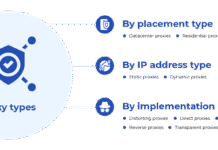Last Updated on May 30, 2025 by Rida Hamid
The Arlo Base Station Setup is the perfect way to secure your home or business. With this system, you can monitor activity around your property and receive alerts if something seems suspicious. You can also set up cameras to record footage of any potential intruders.
If you have an Arlo security camera, you need a base station. The base station is a central hub connecting your Arlo cameras wirelessly. It also allows you to access your cameras from anywhere in the world.
With a base station, your Arlo cameras will work. The base station is what gives them their power and wireless connection. So, if you want to use your Arlo cameras, set up a base station.
Table of Contents
The different types of Arlo base station
Arlo base stations come in wide varieties to serve other users’ needs. The most basic type is the Arlo Smart Hub, designed for small businesses and home offices. It connects to the Internet via Ethernet and can support up to five cameras.
There is the Arlo Pro 2 Base Station for larger businesses and organizations. It supports up to 15 cameras and has a built-in siren that can use to deter intruders.
Finally, there is the Arlo Ultra Base Station, which is designed for high-end security systems. It supports up to 25 cameras and has a 4K video output.
Steps to Resetting the device
If you’re having trouble with your Arlo camera, there are a few points you can do.
- First, you can reset your camera by holding the sync button for 15 seconds.
- After that, you can insert a paper clip into the reset pinhole at the base station’s bottom.
- Then, hold the pin in place for 10 seconds, releasing it when the LED on the base station flashes amber.
- After the reset, you’ll have to set up your camera using the Arlo app.
- After the reset, you can try setting the active mode to custom or Armed.
- Sometimes, rebooting the hub may also help.
- Sometimes, the camera goes offline because of a faulty connection or battery.
However, you can get your camera back online again after resetting it.
How to set up your Arlo base station?
Assuming you have already bought your Arlo base station and have it in hand, here are easy instructions for setting it up so you can start using your Arlo cameras.
1. First, find a good location for your base station. It should be placed centrally in your home so that your Arlo cameras have the best possible range.
2. Next, plug the power adapter into the base station and an outlet.
3. Once the base station is plugged in, connect it to your router using an Ethernet cable.
4. You must download the free Arlo app on your smartphone or tablet.
5. Once the app is installed, open it and create an account. Then sign in with your new account information.
The support for the Arlo camera is excellent. The company offers many ways to get in touch with a support representative, and they are always willing to help. The live chat is available 24/7 and is a great way to get quick answers to any questions. There is also a vast knowledge base with a lot of helpful information. Overall, the support for the Arlo camera is excellent and I highly recommend it to anyone looking for a great home security camera. For any quires Visit: arlo.com support
Apart from this, if you are interested to know about Reset Iphone then visit our Technology category.