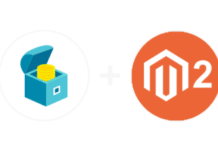Last Updated on February 1, 2026 by maryamnawaz
Table of Contents
Introduction
The Lenovo Yoga C940-14IIL is a high-performance 2-in-1 laptop known for its sleek design, vibrant 14-inch touchscreen (available in Full HD or 4K), and strong audio quality thanks to its unique rotating soundbar with Dolby Atmos.
Powered by 10th Gen Intel Core i5 or i7 processors and Intel Iris Plus graphics, it handles multitasking with ease, though it’s not built for heavy gaming. With up to 12 hours of battery life and fast charging capability, this versatile device is ideal for creative professionals, students, and tech enthusiasts alike. This guide explores its design, features, pros, and cons.
| Features | Specifications |
| Processor | 10th Gen Intel Core i5 or i7 |
| Display | 14-inch touchscreen, available in Full HD (1920 x 1080) or 4K UHD (3840 x 2160) |
| Color Accuracy | Covers over 100% of the sRGB color spectrum |
| Brightness | Up to 500 nits (4K model) |
| Graphics | Intel Iris Plus integrated graphics |
| Memory | Up to 16GB LPDDR4X (non-upgradable, soldered) |
| Storage | 512GB or 1TB SSD (upgradable) |
| Battery Life | Up to 10-12 hours (Full HD) / 8-9 hours (4K) |
| Charging | Fast charging, 80% charge in approximately 1 hour |
| Audio | Rotating soundbar with Dolby Atmos |
| Webcam | HD webcam with physical privacy shutter |
| Connectivity | Wi-Fi 6, Bluetooth 5 |
| Ports | 2x USB-C Thunderbolt 3, 1x USB-A 3.1, audio jack |
| Stylus | Lenovo Active Pen is included, docked, and charged on the laptop. |
| Operating System | Windows 10, upgradeable to Windows 11 |
| Security | Fingerprint reader compatible with Windows Hello, physical webcam shutter |
| Weight | Approximately 3 pounds (1.35 kg) |
| Dimensions | 12.6 x 8.5 x 0.6 inches (W x D x H) |
| Keyboard | Backlit keyboard with good travel and feedback |
| Trackpad | Glass-coated, supports multi-touch gestures |
Design and Build Quality
The Lenovo Yoga C940-14IIL’s build quality and design are among its most praised aspects. Its aluminum chassis feels premium and durable, making it perfect for daily portability without sacrificing elegance.
- Sleek and Sturdy Construction: The Yoga C940 has a minimalist design, with an all-metal body that gives it a luxurious feel and impressive durability.
- Hinge Design: This model features Lenovo’s signature rotating soundbar hinge, which not only allows the screen to rotate smoothly into tablet mode but also enhances the audio experience by directing sound toward the user.
Display and Visual Experience

The 14-inch display of the Yoga C940-14IIL provides vibrant colors and sharp visuals, offering two resolution options: Full HD (1920 x 1080) and 4K UHD (3840 x 2160).
| Size | Resolution | Touch | Type | Brightness | Color Gamut |
| 14.0″ | FHD 1920×1080 | Multi-touch | IPS | 400 nits | 72% NTSC |
| 14.0″ | UHD 3840×2160 | Multi-touch | IPS | 500 nits | 90% DCI-P3 |
Color Accuracy
The screen covers over 100% of the sRGB color spectrum, making it ideal for photo and video editing.
Brightness Levels
With up to 500 nits of brightness on the 4K model, the Yoga C940 performs well even in bright lighting conditions.
Touchscreen and Stylus Compatibility
The touchscreen responds quickly and supports the included Lenovo Active Pen, which has low latency and pressure sensitivity for sketching and note-taking.
Performance and Specifications
The Yoga C940-14IIL is equipped with Intel’s 10th Gen Ice Lake processors, providing solid performance for a variety of tasks, from productivity work to creative projects.
Processor Options
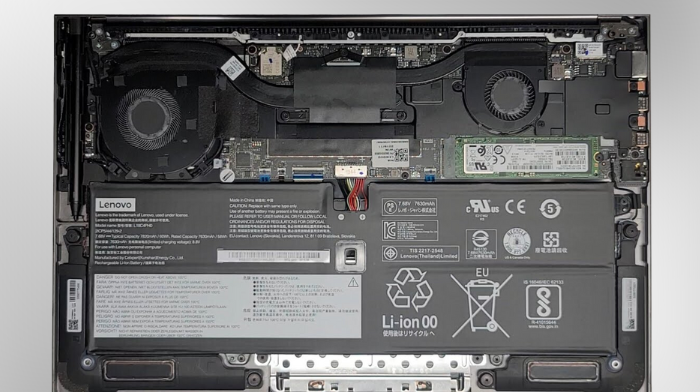
The laptop features Intel’s Core i5 and Core i7 Ice Lake processors, which provide good speed and multitasking capability.
| Processor | Cores | Threads | Base Frequency | Max Frequency | Processor Graphics |
| Core i7-1065G7 | 4 | 8 | 1.3GHz | 3.9GHz | Intel Iris® Plus Graphics |
| Core i5-1035G4 | 4 | 8 | 1.1GHz | 3.7GHz | Intel Iris® Plus Graphics |
Memory and Storage
With up to 16GB of LPDDR4X RAM and 512GB or 1TB SSD options, the Yoga C940 ensures smooth performance and fast data access, even with demanding applications.
Graphics
Intel Iris Plus integrated graphics allow for light gaming and some graphic design tasks, although it’s not suited for heavy gaming or high-end graphic work.
Battery Life
One of the standout features of the Yoga C940 is its battery life, which supports long work or play sessions on the go.
- Battery Capacity: The Full HD version boasts up to 10–12 hours of battery life, while the 4K model provides around 8–9 hours, depending on usage.
- Fast Charging: Lenovo includes fast-charging capabilities, allowing up to 80% charge in about an hour, which is ideal for busy professionals on the go.
Audio and Webcam Quality
The audio and webcam quality on the Yoga C940 are tailored to meet the needs of remote workers and content consumers alike.
- Sound System: The rotating soundbar hinge delivers immersive audio, with Dolby Atmos speakers that provide clear and crisp sound even in noisy environments.
- Webcam and Privacy Shutter: The HD webcam is decent for video calls, though it’s not as sharp as a dedicated camera. Additionally, Lenovo has included a physical privacy shutter, adding a layer of security when the camera is not in use.
Keyboard and Trackpad
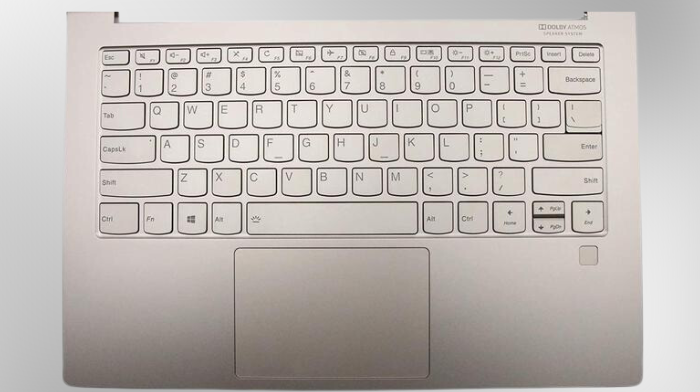
The Yoga C940 features a comfortable keyboard and a precise trackpad, which contribute to a seamless typing and navigation experience.
Keyboard
The keys are backlit, with good travel and feedback, making typing comfortable for prolonged periods.
Trackpad
The glass-coated trackpad is smooth and responsive, supports multi-touch gestures and accurate tracking, and is comparable to high-end models.
Connectivity and Ports
Connectivity is essential for a laptop in this class, and the Yoga C940-14IIL covers most bases with modern port selections.
USB-C and Thunderbolt 3
Equipped with two USB-C Thunderbolt 3 ports, this laptop enables fast data transfer and connection to external displays.
Additional Ports
It also has one USB-A 3.1 port, an audio jack, and a power button on the side for accessibility in tablet mode.
Wi-Fi and Bluetooth
The Yoga C940 supports Wi-Fi 6 and Bluetooth 5, offering faster wireless speeds and stable connections.
Software and Security
Lenovo includes some useful software and security features to enhance the user experience on the Yoga C940.
- Lenovo Vantage: The Lenovo Vantage app allows users to manage system settings, run diagnostics, and keep the laptop up to date.
- Windows Hello and Fingerprint Reader: For quick and secure logins, the Yoga C940 features a fingerprint reader compatible with Windows Hello.
- Privacy and Security: Lenovo’s security suite includes firmware updates and security patches, as well as the physical webcam shutter.
Additional Features and Accessories
The Lenovo Yoga C940-14IIL also supports a range of accessories that enhance its versatility. Beyond the included Lenovo Active Pen, users can pair wireless earbuds or Bluetooth speakers for an improved audio experience or connect external monitors via Thunderbolt 3 for extended screen real estate. Lenovo also offers optional laptop sleeves and docking stations designed specifically for the Yoga series, making it easier to transition between home, office, and travel setups while maintaining productivity and style.
Pros and Cons
Pros
- Premium build quality with a durable aluminum design
- High-quality display with color accuracy and brightness options
- Excellent battery life with fast-charging capability
- Good sound quality thanks to the rotating soundbar
- Strong performance for general productivity and light creative tasks
Cons
- Limited port selection
- The 4K model reduces battery life significantly
- Integrated graphics are not suitable for heavy gaming or intensive graphics work
Who Should Buy the Lenovo Yoga C940-14IIL?
The Lenovo Yoga C940-14IIL is ideal for users looking for a versatile laptop that combines style, performance, and a high-quality display. It’s suitable for professionals, students, and creative users who prioritize flexibility and portability but don’t need extreme performance for gaming or 3D rendering.
Conclusion
The Lenovo Yoga C940-14IIL is a standout in the 2-in-1 laptop market. With its premium build, vibrant display, reliable performance, and innovative soundbar hinge, it delivers a balanced experience for both work and entertainment. Though it lacks in some areas, such as port variety and graphics power, it’s a strong choice for those seeking a versatile and stylish device for everyday use.
Apart from that if you want to know about “Spotify Car Thing” then please visit our “Technology” Category.
FAQs
The Lenovo Yoga C940 features a 10th Gen Intel processor.
The memory on the Yoga C940 is soldered and cannot be upgraded. However, the SSD is upgradable if you need additional storage.
Yes, the pen is docked within the laptop, where it conveniently stores and charges when not in use.