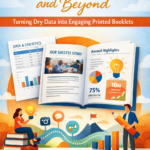Last Updated on March 2, 2025 by Bisma Sehar
Table of Contents
Introduction
In the realm of e-commerce, Shopify emerges as a powerhouse, offering a scalable platform for businesses to thrive online. The platform’s versatility is significantly enhanced by its vast app ecosystem, designed to amplify store functionalities, from streamlining operations to optimizing customer engagement. For developers, Shopify app development not only opens avenues for innovation but also offers a pathway to contribute to this thriving ecosystem, making it an enticing domain to explore.
Understanding Shopify App Development
Shopify categorizes its apps into three primary types: Public, Private, and Custom apps, each serving different merchant needs. Public apps are accessible through the Shopify App Store, offering wide visibility. Private apps are bespoke solutions tailored for individual Shopify stores. Custom apps, a blend of both, provide tailored functionalities without necessitating an App Store listing.
At the core of Shopify app development is a tech stack encompassing Ruby on Rails, for backend operations, GraphQL for efficient data handling, and React for crafting dynamic frontends. The Shopify API further empowers these apps to seamlessly interact with store data, offering a robust framework for developers.
Setting Up the Development Environment
Initiating Shopify app development requires a Shopify Partner account and a GitHub account for source control. Key tools include a code editor, like Visual Studio Code, and the Shopify CLI, which facilitates project initialization and management.
The first step is to establish a project directory and utilize the Shopify CLI to scaffold your app, laying down the foundation with necessary dependencies and a preliminary setup, ensuring a smooth start to your development journey.
Building Your First Shopify App
The inception of your app begins within the Shopify Partner Dashboard, where you can define your app’s authentication credentials and API access scopes. A practical example, such as crafting a product recommendation feature, entails fetching product data via Shopify’s GraphQL or REST APIs. Leveraging Shopify’s Polaris design system, developers can then integrate a user-friendly interface that aligns with Shopify’s aesthetic and usability standards.
Testing and Debugging Your App
A rigorous testing regimen is crucial for ensuring app reliability and performance. Shopify advocates for a comprehensive testing strategy that includes unit, integration, and user acceptance tests. The Shopify CLI offers valuable tools for logging and debugging, streamlining the identification and resolution of any issues encountered during development.
Deploying and Managing Your Shopify App
Deployment marks a significant milestone in your app’s lifecycle. Opting for a reliable hosting solution, such as Heroku or AWS, and setting up continuous integration and delivery pipelines can facilitate a smooth launch. Public apps require adherence to Shopify’s review standards before listing in the App Store. Post-launch, app management is centered around user feedback, updates, and ensuring compatibility with Shopify’s ongoing updates.
Conclusion
The journey of Shopify app development is one of innovation, offering developers a rich platform to solve complex problems and contribute to the e-commerce landscape. Engaging with a Shopify app development agency can further enhance this journey, providing expert guidance and support to navigate the intricacies of app creation and management. This guide outlines the pathway from understanding the Shopify ecosystem to deploying and managing an app, emphasizing the continuous cycle of learning, adaptation, and growth. As the Shopify platform evolves, so too does the opportunity for developers and agencies alike to create impactful, innovative solutions that drive forward the world of online commerce.