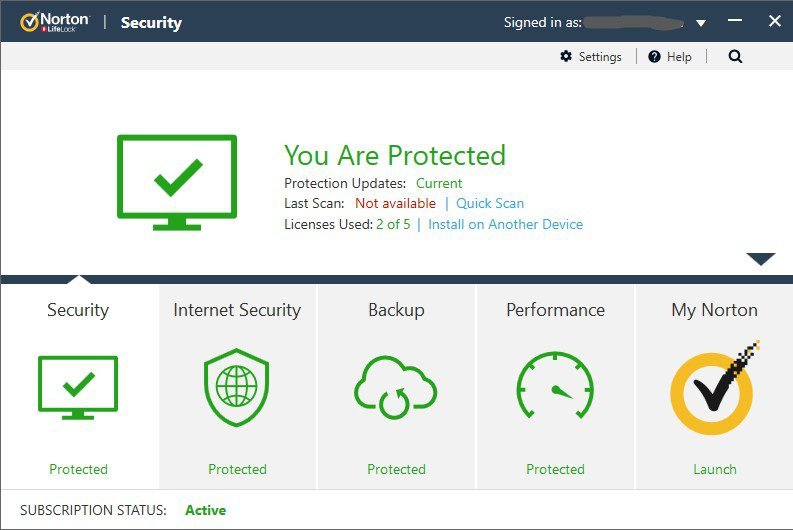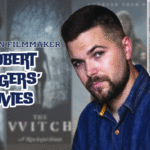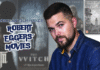Last Updated on August 19, 2024 by Asfa Rasheed
Norton security suite, a Symantec product is designed to keep your system secure completely. The application provides a lot of features that keep browsing, online activities safe and protected. The software has been recently replaced by Norton 360 and provides much more features. In this article, we are going to talk about how you can install and turn on the Norton Security suite on the system. A detailed procedure is mentioned in the article to turn on the Norton Security Suite. Go through the complete article to know in detail.
Benefits of Norton Security
There are various reasons for which you can choose the Norton antivirus to protect your system completely. Below we have mentioned the benefits of using the Norton Security Suite.
Better Threat Identification
With the Norton security suite, you will get better identification for threats. It will notify you about the cyber hazards and also, indicate to you about any threat before they execute on your system.
Real-Time Watch
Now, the Norton Antivirus keeps your system secure every time. It runs in the background so that the user’s activity can not affect the system and the system can not be affected by ransomware or virus.
Multiple Platform
The Norton security suite is compatible with almost all operating systems. It is compatible with Mac, iOS, Windows, or Android. So, you can buy the subscription and run it on all of your devices to keep them safe.
Application Scanning
Downloading applications from third-party websites can be harmful to your Android device. They can contain the virus. So, when you install the Norton application on your system, it will scan the application before you download it to be sure that it is safe to run on your device. It will help to save the battery life, data privacy that can be affected because of the unknown applications.
Safer Transactions
Usually, people prefer making online transactions these days and there are many prying eyes on your transaction details. Norton suite will help you to keep the transactions secure and also, all the private information can be encrypted while making any transactions.
Steps to Turn On Norton Security Suite
Now, if you want to turn on Norton Security Suite, below we have mentioned all the steps that you need to follow. We have provided you with the steps to download, install, and use it. Read the steps properly and follow them in the same way as mentioned.
- To start with, you will have to visit the official website and then look for the latest version of the Norton Security Suite. When found, you need to download it but make sure that your system fulfills all the requirements.
- After this, follow all the instructions to complete the installation process. You can also check out the full procedure on norton.com/setup.
- Now, you will have to go to the Comcast site and then choose the option to get Norton Security Suite.
- Next, you need to enter your credentials to log in to the Comcast website.
- When done, you will have to choose the HTTP:// download option. You will now have to look for the download manager window and then click on the Norton Product option. Under this, you will have to find the PIN and then note it down.
- After this, a warning sign prompt will appear on the screen and then you need to choose the Run option.
- Now, the download manager file will start downloading on the system. You will now get an Internet Explorer warning prompt on the screen and then you have to choose the Run option.
- The downloading process will then start. There are chances that the downloading process may get interrupted. If it does, you will have to go to the desktop and then double-click on the related file to start the download again.
- Once done, the installation process will start on its own. You will now have to accept all the terms and conditions. In case you are not interested in joining the Norton community, untick the checkbox for the same.
- After this, you will have to wait for the installation process to complete.
- When it will end, the Norton activation window will appear on the screen. If it doesn’t appear, you need to click on the activate option. Also, enter the PIN that you noted down earlier.
- Now, you will have to enter all the required information and then choose the activate option.
- Next, wait for it t complete and then terminate the browser.
- A prompt will appear on the screen saying Your service is activated. You need to click on the done option.
- You have not successfully installed and turned on the Norton security guide on the system.
Things to Keep in Mind
Now, if you are going to use and buy the subscription for the Norton Security suite, here is a list of certain things that you will have to keep in mind. Check out the list below.
- To start with, you need to know that the subscription plan will start when the payment will be received or the purchase is completed. Also, you will have to download the application and install it on every system individually.
- When you subscribe, it means a recurring subscription that will renew when the first term will complete.
- Other than this, you need to know that the price of the software may vary from time to time and the price that you see in the beginning is for the first term only. Every time the price changes, an email will be sent.
- Also, if you want to cancel the subscription for the Norton security suite you can simply visit Norton.com and cancel it. Or you can also talk to customer support for the same.
- Next, when you buy a subscription, you agree to the term that some features can be deleted or added to the plan at the company’s convenience.
To Wind Up
This was the full process to turn on Norton Security Suite on the system. We have tried to explain the full process in detail to make it easier and convenient for you. We hope that the article has helped you.