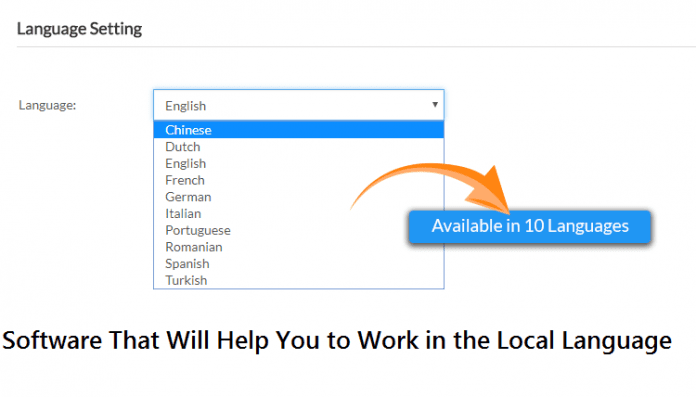Last Updated on August 12, 2021 by
As an Indian individual, nothing can be more joyful when you have the freedom to work on Ms-word in your native language. Hindi is the preferred language that is widely spoken by Indians and is also used in typing work for personal and official purposes. Figures state that only 10 percent Indian population use English as the primary language, but the rest of the people use their native languages for communication verbally or in writing. So, if you also prefer to work on the ms-word in your regional language, then you must try some sort of application that is really helpful in this regard.
Table of Contents
Amar Bangla
If you are curious to write text in Bengali or Bangla language, then you must acknowledge searching this software. It is the most reliable application that is used by a large Indian population to craft content in Bangla. It is such a simple application that you can even use if you are not too aware of the Bangla accent. In order to write on ms-word by using Amar Bangla, you can follow these simple steps:
Step 1: Open the application on your laptop or desktop
Step 2: Select the desired font from an array of its 39 fonts
Step 3: Write anything using your normal keyboard in the blank space and you are done.
It is an effortless platform to write in Bangla, and offers a precise writing format. It also offers automated spelling correction and prefix completion.
India typing software
You can give a try to this software if you want to get typing work done in the Hindi language. Being a national language, Hindi has a significant importance when it comes to writing articles and blogs for information and educational purpose. So, you can download this software on your PC as it facilitates you to write in Hindi without learning typing. It can convert English content into Hindi and back to English as well and can run with a normal keyboard without any errors.
Lipikaar
Lipikaar has also recognized typing software that is available on the internet to download for free. It can be used to write content in various languages such as Punjabi, Gujrati, Urdu, Kannada, and Devnagri, etc. You can use this software free of cost for a 3-day trial period, however to continue the use you must purchase and activate this tool. It is an intuitive typing solution that comes with captivating features to deliver flawless results. It supports Windows and can be downloaded with a simple process.
ISM Malayalam
Malayalam is a Dravidian language that is commonly used in the Indian state of Kerala and in union territories surrounding the state. Although, Kerala has the highest literacy ratio in India and the people of this state speak English very well, but most of the official work is done in the regional language Malayalam. ISM Malayalam is the software that has been developed and promoted by the Indian government to write in Malayalam on different platforms such as Ms-word, notepad, and Ms-excel.
However, Google has provided the translation tool to convert English text into Malayalam language, but the problem is that it is unable to convert the words appropriately. So, to overcome such a situation, C-DAC GIST has programmed this helpful software to eradicate the discrepancies.
Punjabi Indic input 3
It is the most viral typing language application that enables individuals to type in the Punjabi language despite any Punjabi typing skill. You can find this application in many government offices of Punjab as it offers typing in the Asees font that is primarily used for Punjabi language typing in ms-word and note pad.
Talapatram
If you want an on-screen application to type text into your regional language then you should consider downloading Talapatram on your windows PC or laptop. It shows you the on-screen keyboard that enables you to type directly in the language you want. It does not work on the translation podium, so you can type in your local language straight away. It supports languages like Marathi, Bengali, Farsi, Urdu, English, Malayalam, and Gujarati. Nevertheless, you can only use this platform if you have insight into typing on language keyboards.
I personally prefer amar bangla software as it has almost every language that you would ever imagine working in. Feel free to share your opinion in the comments if you have used any other software from the above-mentioned list.
Read More: The Benefits of Learning Multiple Languages at Once