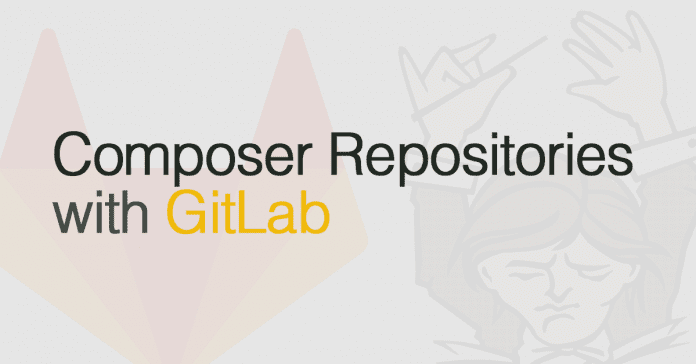Last Updated on March 20, 2024 by Nasir Hanif
Git hosting services – GitLab is a prime example here – and the tools they are equipped with make a DevOps life so much easier. Features like monitoring, testing, deployment, and powered by AI code review are the secret to getting things done much faster. It’s really the best moment to move from SVN or git to GitLab. And if you are wary of losing some of the git almost mystic powers – it won’t happen. Simple because GitLab draws from git technology with adding some additional benefits. Are you ready to discover GitLab? Let’s start then with an introduction to a repository or repo in short.
Table of Contents
GitLab repository basis
The GitLab repository is a storage location for all your software packages – a code along with metadata. It’s also a space within which your team can easily collaborate and make all necessary changes through the development process. To make things easier and clean the version control – the mystic git power – keeps track of all changes made within your code. Furthermore, every new GitLab project contains a repository from the start. If you already have some experience with git you will feel at home.
Where is stored your code
The answer is simple, it’s stored in repository storage. By default, gitaly_address is repository storage. And it comes with some benefits. For start, it points to the gitaly node directly. This also means that by choosing the default mode you gain high-level RPC access to your code. If you would rather store your code locally e.g. on your machine that can be done too – but it’s not the safest option and we do not recommend it.
GitLab’ UX – creating your first rep
GitLab has a really cool UX which you will experience first-hand pretty soon. The user flow is really well planned and truly helps you make things faster. Let’s look at some ways to create a new repo. As we mentioned before, when you create a project there is also a repository automatically created. Another time when you can automatically add a new repo I during the forking. And if you like to do things by yourself you could create a new repo from the top bar – just select the Project view.
GitLab and getting your work done
No pain, no gain? Not in this case. Let’s start with the fact that GitLab speeds up the way your team works during the sprint. For large parts, it’s possible thanks to many tools and features within the platform. Need a few examples? There is of course the way in which you can utilize the CI/CD pipeline operations potential. It can be easily run, managed, and triggered. And if you are looking for an easy solution for resolving cross-link issues – it can be done the same way. Let’s not forget about the simplicity of margin requests, and pushing or reverting commits.
Other things worth looking for are integrations between GitLab and popular code editors and IDSs. If your team uses Visual Studio Code, Sublime Text, or one of JetBrains products you can clone a repo and then work with code on your local machine.
There is also a project information page. In short, GitLab allows you to make a quick check for the changes within the code, a summary of all files stored in a repo (their number and size) or a primary used programming language.
And if you need to keep track of the works done and committed changes, there are two useful statistics that can help with that. There is a contributor graph and a history graph. The second one provides much more detailed information, so it has a much wider application.
GitLab and the code security aspect
If you use Gmail or Microsoft business suite you probably have heard the term shared responsibility model. For most cases it’s a SaaS user reality – service providers and customers have responsibilities, which differ from one another. GitLab is no different in this. As a service provider, it’s responsible for ensuring the security of the infrastructure – the cloud storage for your code & metadata and service availability. You, as an end-user have other responsibilities – the most crucial one is a backup of all your GitLab resources. If you search the phrase “GitLab backup” you will probably not get too many results. But there are a few worth checking – start with GitProtect.io. As a professional backup for the DevOps ecosystem, it offers many useful features and you can test it free for 30 days. And if you are wondering if handmade scripts are not a better option hear this. Scripts may seem to be a better option, but only at first. Keep in mind that a backup script will have to be maintained = and it’s a regular and costly process. Think about your time and a lot of responsibilities that were put on your shoulders. Should a fully manual backup be one of them? And don’t forget about testing and restoring data. For that, you will need another script [to maintain too]. So keep in mind that professional backup may be a much better option. Check the trial version. During a month you will gather enough information to know if this works for you too.