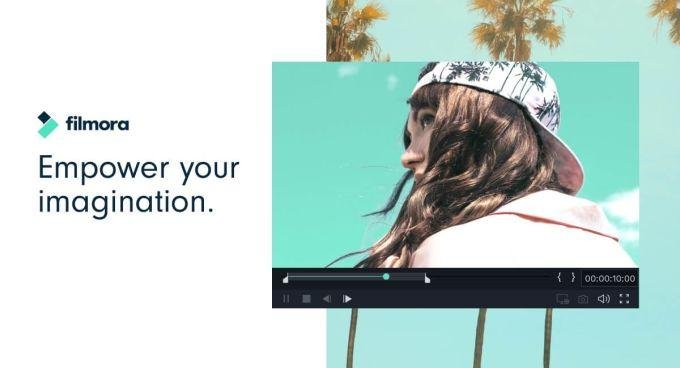Last Updated on March 17, 2024 by Umer Malik
One of the most popular video editing software is Wondershare Filmora. It is gaining such popularity because of its intuitive features and highly useful tools that influence every user. If you are an editor and want to concentrate on editing skills and making high-quality videos then you can choose
Filmora without any issues because it provides numerous effects and editing features that include an audio editor and a YouTube video editor. Mainly it concentrates on the quality of video by providing the user with 4K support and making your video worth watching as well as amazing. You can edit videos and can upload them to your social media sites to get more views and likes.
Table of Contents
Easy for editing video
As there are numerous features and editing tools the user should not worry about how to edit video because it is very easy to edit videos through this software. This software provides the user with step-by-step instructions and handles everything with proper delegation. The user should not worry as they are provided with steps that will ensure the process of editing videos very easily. You can choose many features and editing tools at the same time. Some of the main editing features are audio editor, YouTube video editor, and many more.
How to edit video through Filmora
Here are some steps that you can use while editing your video through Filmora-
Step 1: – start a new project
Step 2: – After starting a new project now you have to import your media files from the gallery or your file manager
Step 3 Now it’s time to add your short video clips to timeline
Step 4 after adding clips to the timeline you can trim and adjust those video clips and can determine the length of your video
Step 5 you can add any video effect to make your video interesting
Step 6 now add transitions between clips to make your video more fascinating
Step 7 you can add text overlays and can complete your video editing process
Step 8 Now it’s time to export your finished video to two different social media sites.
With the use of the above-mentioned steps, a user can easily edit his video in no time.
Features in Wondershare Filmora
- Many features make Wondershare Filmora video editing software a number one software in comparison with other software.
- The key features that are offered by Filmora include 4K editing support that provides you the ability to enhance the quality of your video, GIF support, noise elimination, color matching, advanced text editor feature, audio mixer as well the equalizer. One of the most stand-out functionalities of Filmora is its split-screen feature.
- Users can come up with videos that are of footage and short clips and can be played at the same time. The user is free to pick the number of screens needed as well as can arrange the screens according to the order they want.
- The noise elimination feature facilitates the user to remove the unwanted background noise in no time and to make the dialogue stand out clearly. These all feature helps the user to edit and style their videos according to their will.
Filmora gives you the best video editing experience due to the capability of the software and its features, the software is updated for the requirement of the user and makes the Filmora updated. its user-friendly interface gives you the fun you need to make a video outstanding, for the customers and quality of the product they have highly skilled engineers and customer support that work 24×7 to provide you the best services.
when you go on their website you can find different sections and services provided by them, they also help in the guide and how to use the software with an explanation. They provide separate categories and plan for different purposes and uses; their latest version is Filmora 11 having all the latest updates and new transitions in them.
Price plans for Filmora
Wondershare Filmora is the cheap and best software for editing videos. Filmora costs for$7.99 every month for individual users and about$155.88 for business purposes with one user. These include all the features and editing tools as well as free tech support. With all these Filmora also provides special education offers for students in which they can save up to 28%.
Catch Me Here:
iPad:https://apps.apple.com/us/app/filmora-video-editor-on-ipad/id1459336970
Windows: https://filmora.wondershare.com/video-editor/
Mac:https://filmora.wondershare.com/video-editor-mac/
Conclusion
If you are a beginner or you are a YouTuber then you can choose Wondershare Filmora video editing software for editing your videos and making them best for watching. Several features influence every user such as audio editor, YouTube video editor, and many more. With the use of this software, you can edit both videos as well as audio in no time.