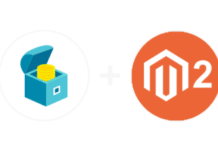Everybody wants a safe and secure account to avoid any kind of problem. However, your online accounts nowadays are not fully secured because of advanced hacking tools. So, what should you do to make your Instagram account safe? It is quite simple. All you need to do is follow some safety tips and steps mentioned in this blog. So, let’s get into it!
Table of Contents
How to Find out that your Instagram Account is Hacked?
Having your Instagram Account hacked is the worst experience ever, right? You can see the following signs if your Instagram account is hacked:
- Your Instagram account suddenly logs out from your device and you are unable to log in again.
- You can see an unknown device in your Instagram activity log.
- Instagram sends you an email reporting about a change that you didn’t make.
- Others (your friends or followers) receive suspicious DMs from your account. These DMs usually ask them to invest in cryptocurrency or other types of money scams.
- Somebody made a post through your account.
- You get a notification from Instagram about a login attempt from another country that you’ve never lived in or visited.
5 Tips to Keep Your Instagram Account Safe and Secure
Here are the 5 tips that you should know to keep your Instagram account safe from hackers:
1. Set a Strong and Unique Password
The first and most important thing to protect your Instagram from being hacked is to set a strong password. A weak password is one of the common reasons that your account can get compromised. To set a strong password, use at least 16 characters with a combination of numbers, symbols, and uppercase and lowercase letters. Besides, never use the same password for your other accounts.
2. Turn on Two-Factor Authentication
To get additional security, turn on Two-Factor Authentication. It requires a particular one-time-use code and your password to log into your Instagram. So, if somehow hackers get your password, they still can’t log in to your account. For more security and a better experience, use the 2FA authenticator app instead of receiving codes through SMS.
3. Report Instagram about a Suspicious Login Request
When you turn on two-factor authentication (2FA) on Instagram, you will receive an alert whenever an unrecognized device or web browser attempts to sign in to your account. These alerts will inform you which device attempted to log in and where it is located. If it’s not you, you can decline the request instantly from your already logged-in devices.
Besides, you can also check the list of recently logged-in devices on your Instagram account. To view them at any time, go to Settings → Security → Login Activity. If the recent login is suspicious, simply remove that device or location from your account by logging it out. Also, immediately report to the Instagram support center that the login wasn’t you.
4. Don’t Believe DMs Claiming to be from Instagram
Must remember that Instagram never sends a DM. Over the past few years, there has been an increase in fake Instagram accounts sending DMs to people to trick them and access their sensitive details, like account passwords. They can deceive you by saying that your account is violating our policies, it is at risk of being banned, or your pictures are being shared elsewhere. Such messages are actually scams and are against Instagram policies.
Therefore, if you receive these kinds of DMs, just report and block the account. The Instagram support team will always reach you through “Emails from Instagram” in case of any issues with your account. This tab is available in your Instagram settings. This is the only place on the app where you can receive direct and authentic messages from Instagram.
5. Only Use Safe WiFi Networks
It is always good to avoid public WiFi networks. Only go with WiFi that you know is safe and secure. This sounds quite foolish, right? But it can be unsafe.
Cybercriminals can also get access to public WiFi networks, which they can utilize to intercept your private details. So, if you want to protect all your personal information, including your Instagram, avoid using public WiFis.
Wrap Up
You never know when a hacker tries to hack your Instagram account and personal data. Therefore, it is essential to take all the above-mentioned safety steps earlier to avoid any future problems.
Apart from that if you want to know about “Some interesting facts about Instagram” then please visit our “Technology” Category.