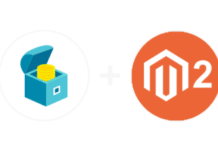Last Updated on June 19, 2022 by
By forming new partnerships, adhering to regulatory requirements, and establishing exam conditions that are configurable by the examination administrator, the Proctorio Chrome Extension is dedicated to increasing and protecting high-quality education for test takers of all abilities. But how exactly does the Chrome extension work and how can you make the best use of it? Here is a complete guide to using the Proctorio Chrome extension.
Table of Contents
How does Proctorio Work?
As part of its assistive technology compatibility, Proctorio supports JAWS, voiceover, NVDA, ChromeVox, and Kurzweil3000. It allows the exam administrators to create an exam setting. Exam administrators might communicate with participants to learn more about their specific needs. Also, the proctoring platform enables this level of customization to fulfill the users’ needs. Proctorio’s custom connections have an affiliation with several learning management systems that use third-party assessment platforms.
The Protorio is a combination of five distinct features, they include;
Online Proctoring
Proctorio has an automated or online proctoring capability. Computerized proctoring is indeed a software-based function that eliminates the need for a live proctor to monitor exam takers.
It has adjustable recording settings, as well as encryption of saved recordings, custom authentication options for identifying test/exam applicants, and a customized lockdown configuration to ensure that no external embedded devices are accessed.
Lockdown
This feature keeps test candidates in the exam window during the test, preventing access to other materials.
Identity Verification
The ID verification capabilities assist test administrators in verifying the IDs of test-takers as well as maintaining the exam’s integrity. Proctorio provides two methods for accomplishing this: live and automated ID verification.
Plagiarism check
Proctorio’s plagiarism verification tools simply exist to assure the assessment’s integrity. After the test, this plagiarism detecting function generates a similarity measure. In Canvas’ SpeedGrader, users can obtain the similarity measure, which is calculated by matching the given text with external sources. At the moment however, this is only available through the Canvas learning management system.
Content Protection
Proctorio utilizes WebSweep to search the internet for queries or answers that appear elsewhere. When it detects a match, it notifies the exam administrator. Using the ‘Report’ option, the administrator can ensure that the material is removed.
Minimum Prerequisites for Using Proctorio Chrome Extension
For the successful use of the Proctorio Chrome Extension platform in an examination, some minimum requirements must be arranged, these requirements include;
- A device that must be compatible with Google Chrome
- A device that connects to the internet through a cellular network, a device’s hotspot, a Wi-Fi device, or an ethernet connection.
- A microphone is required, followed by a webcam, which might be internal or external.
How to Begin
To begin using this platform, there are some steps to be followed, let’s consider them.
STEP 1
Open A Compatible Internet Browser: When you’re prepared to take the proctored exam, you’ll need to install the Proctorio Chrome extension on any compatible browsers.
Please download any compatible browsers from the list below if it is not already installed.
- Download Google Chrome
- Download Microsoft Edge
- Download Brave
- Download Opera
STEP 2
Install on your browser the Proctorio chrome extension: Install the Proctorio chrome browser extension to your browser. This procedure only has to be completed once. The extension would be automatically updated.
STEP 3
Take your examination: Start your proctored exam by going to the Learning Management System (Blackboard, Canvas, Moodle, etc.) or scoring platform. Best wishes!
Suggestions while Using Proctorio Chrome Extension
All of the exam administrators are compelled to communicate with potential test-takers right before even the examination to create an examination atmosphere that is tailored to each test taker’s specific needs.
Exam administrators can meet adaptation requests made by test-takers at the per-user level, thanks to the platform’s customizable features.
Furthermore, users can choose High-Visibility Mode throughout the pre-tests before the exam begins.
Pros of the Proctorio Chrome Extension
Some of the pros gotten by users while using this platform are as follows;
- It removes the factor of going to a physical location to take an exam or test.
- Proctorio ensures that the test is fair.
- It allows exam administrators security control.
- The learning management software aids the immediate alerting of any questionable behavior.
Cons of Using the Proctorio Chrome Extension
There are some downsides to using this platform for examinations. Some of these cons with using Proctorio are;
- Regardless of how well Proctorio guarantees the authenticity of an exam, there is always the possibility of distractions. This may have an impact on the instructor’s confidence in the exam report.
- There is a good case to be made that it doesn’t measure mastery of specific courses because it focuses more on fact memorizing.
- Proctorio’s use has raised privacy concerns.
Wrapping Up
The Proctorio Chrome Extension is an effective tool in different fields of academics. However, when selecting a remote proctoring service, you must determine whether the system not only meets your requirements but also is capable of assisting and improving your test-taking process as test-takers.
Read More: The comprehensive analysis of chromium versus chrome