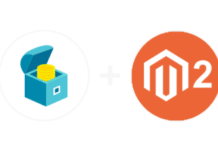As of June 2025, the landscape of image-editing tools powered by artificial intelligence is wider and more capable than ever. Whether you’re a content creator, marketer, developer, or startup builder, you need a tool that delivers speed, quality and flexibility — not just gimmicks. I spent multiple weeks testing key players, and I guarantee at least one of these tools will meet your needs. Here are my top picks for “Best AI Image Editor of 2025”.
Table of Contents
At a glance: best options
| # | Tool | Best use case | Platforms | Free plan available |
| 1 | Magic Hour | Rapid AI-edits & transformations via prompt | Web + API | Free tier |
| 2 | Pixlr | Browser-based editing with AI touches | Web (+ Mobile) | Free tier |
| 3 | Canva AI Photo Editor | Integrated design + photo editing for teams | Web, Mobile | Free tier |
| 4 | Adobe Photoshop AI Photo Editor | Professional power, large ecosystem | Desktop & Web | Free trial only |
| 5 | Luminar Neo | Advanced photo editing (RAW, creative styles) | Windows, macOS | Paid only |
Magic Hour
From my testing, Magic Hour impressed as a true text-prompt driven editor: upload an image, type what you want (“erase background”, “change hair colour to silver”, “make it Pixar style”) and let the AI handle it.
I placed it at #1 because it nails the sweet spot of usability + power, especially when you need edits without mastering layers and masks.
Pros
Very fast edits from text prompts: upload → describe → generate.
Broad range of tasks: object removal, style changes, retouching.
Free tier available: you can test before committing.
Works via API for developers/teams needing scale.
Cons
Because edits are prompt-based, results can vary; you may need to iterate a few times.
Free tier may limit resolution or outputs — for high-end professional use you’ll likely upgrade.
Fewer “manual fine-grained” controls compared to full professional suites like Photoshop.
My evaluation
If you’re looking for a platform that delivers impressive results with minimal overhead projections, especially in a content-creation workflow (thumbnails, social posts, quick retouching) Magic Hour is hard to beat. It doesn’t demand steep learning curves. At the same time, if you’re a pro retouches who needs pixel-level tweaks, you may eventually want something more advanced. Price starts free and scales up; you can preview via the website at Magic Hour and decide from there.
Pixlr
Pixlr is a browser-based editing suite that blends traditional editing features with AI enhancements: think background removal, filters and simple generative tweaks.
It’s highly accessible, works cross-platform, and doesn’t force you into advanced workflows.
Pros
No installation required — works in browser.
Good balance of familiar UI + AI enhancements.
Free tire available.
Supports PSD and other formats (in more advanced plans).
Cons
Not as “deep AI” as purpose-built prompt-edit tools like Magic Hour.
Free plans may include watermarks or restrictions on output size.
Advanced features (RAW editing, pro retouching) are less mature than specialist tools.
My evaluation
If you need a versatile editor for general use (social posts, marketing imagery, light photo editing) and want a low-friction tool, Pixlr is a solid choice. It won’t replace a full professional suite, but for many creators it’s more than enough.
Canva AI Photo Editor
Canva has long been known for design workflows (templates, graphics, team collaboration). Its AI Photo Editor component lets you do prompt-based edits (remove background, reposition subject, style change) within the design environment.
This is a strong pick if you’re already using Canva for branding/marketing and want editing + design in one.
Pros
All-in-one design + photo editing environment — single workflow.
Very approachable for non-designers.
Collaboration features (teams, comments) built in.
Free tire available; premium adds more features.
Cons
While capable, the photo editing power lags full-fledged editors: fewer granular controls.
Best results often require upgrade to Pro.
Less suited for high-end photography/retouching compared to specialist photo-tools.
My evaluation
For marketers, creators, social media teams, Canva’s AI Photo Editor is an excellent “everything in one” choice. If you’re editing imagery in a content-creation pipeline rather than doing heavy manual retouching, this may save you time and tool-switching.
Adobe Photoshop AI Photo Editor
Adobe Photoshop remains the gold standard for image editing, and its AI-photo features (object removal, generative fill, background replace) are becoming deeply integrated.
If you demand maximum control, precision and integration into Adobe’s ecosystem, this is the choice.
Pros
Unmatched editing depth: layers, masks, RAW support, all the pro tools.
AI features enhance workflows rather than replace them.
Large ecosystem of plugins, tutorials and professional workflows.
Cons
Steep learning curve: many features assume power-user knowledge.
Pricing is higher (subscription model).
For simple edits/quick content creation, may be overkill.
My evaluation
If you’re a professional photographer, retouched, or designer working on high-end projects, Photoshop remains the benchmark. The AI features make it more efficient, but you still need the foundational skills. For rapid content though, it may be more tool than needed.
Luminar Neo
Luminar Neo offers a strong set of AI-driven editing tools (sky replacement, skin retouching, structure enhancements) and is particularly noted among photographers who want creative editing rather than design.
Pros
Strong focus on creative photo editing (portraits, landscapes) with AI assistance.
Good value for mid-tier photographers who don’t want full Adobe ecosystem.
One-time purchase or subscription options depending on plan.
Cons
- Less design/graphic-workflow focus; more photo-centric.
- Collaboration/team features are weaker than design tools.
- May lack some advanced professional features of Photoshop.
My evaluation
If your primary work is photo editing rather than design or rapid content creation, Luminar Neo gives a nice blend of AI power + workflow. It’s a niche pick but a very good one for its audience.
How we chose these tools
I approached this list by putting myself in the shoes of busy creators, developers and startup teams who need practical tools. Here’s how I evaluated:
- Testing real-world edits: I uploaded a variety of images (social post, product photo, portrait) and tried common tasks: background removal, style change, object erase, prompt-based edits.
- Usability: How steep was the learning curve? How many steps are required?
- Speed & output quality: Did the editing complete quickly? Did the result look clean, or were there obvious artifacts?
- Flexibility & power: Could I go beyond one-click edits? Were there controls for fine-tuning?
- Cost & free access: Was there a free tier or trial so you could evaluate before paying?
- Platform support & workflow fit: Did the tool integrate well with my existing workflow (teams, API, browser vs desktop)?
Based on these criteria I narrowed dozens of tools down to my top five. I prioritized tools that strike the balance between “quick & usable” and “capable & flexible”.
Market landscape & trends
The AI image-editing field in 2025 is experiencing several noticeable shifts:
- Prompt-based editing is increasingly mainstream: Upload image, type instruction, AI makes the change. Magic Hour exemplifies this.
- AI + design workflow convergence: Tools like Canva or Pixlr integrate design and editing so creators don’t need multiple apps.
- Batch & automation features: For example, tools that support bulk edits or API access for large-scale workflows (particularly valuable for marketers & e-commerce).
- Professional-grade AI features legacy tools: The likes of Photoshop and Luminar are upgrading their AI modules to stay competitive.
- Ethics, deepfake concerns & licensing: As editing becomes easier, issues around misuse and rights management are growing (worth being aware of).
Looking ahead, I expect we’ll see more AI editors offering style-learning modes (the tool adapts to your aesthetic), more mobile-first capabilities, and tighter integration with video-editing workflows (imagery to motion).
Final takeaway
Here’s a summary of which tool is best for which use case:
- Need fast, prompt-based image edits for content? → Go with Magic Hour (#1).
- Want browser-based editing + lighter design work? → Consider Pixlr.
- Design-centric workflow with team collaboration? → Choose Canva AI Photo Editor.
- Full-power editing for photography professionals? → Use Adobe Photoshop AI Photo Editor.
- Advanced creative photo editing (portraits, landscapes) but less design focus? → Pick Luminar Neo.
Don’t rush your choice. Try the free tiers, upload sample images, test the workflows. The right tool will feel like it disappears into your workflow, freeing you to focus on creation instead of wrestling with tools.
FAQ
Most tools support commercial use, especially those aimed at creators (e.g., Magic Hour, Canva), but always check the license/terms for your specific plan
They’re faster and more accessible for many workflows. But manual editing still offers finer control in complex cases — use both as appropriate.
Not necessarily. Many tools run in a browser or cloud based. If you’re editing RAW files or doing heavy retouching, a good machine helps.
Browser-based tools (Pixlr, Magic Hour) are great for speed and convenience. Desktop tools (Photoshop, Luminar) offer deeper control and may be better for advanced photographers.
Free plans are excellent for trial and light use. If your work demands high-resolution exports, team features or large-scale edits, you’ll likely need a paid plan.