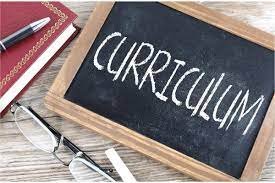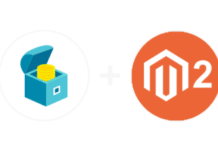Last Updated on March 12, 2023 by

If you are looking for a software solution that can handle your ERP and CRM needs, then look no further, Dynamics 365 is all that you need. Dynamics 365 helps you take complete control of your organization’s finances, inventory, sales, marketing, field, and customer service.
Dynamics 365 is one of the most popular CRM platforms and there is a good reason for why. It helps you manage sales, marketing, and customer service. It provides a highly configurable platform that provides better customer satisfaction and improves customer retention. If your organization is waiting to be transformed, you should contact trusted dynamics 365 consultants that could give you expert guidance in implementing, integrating, upgrading, and supporting based on your custom needs.
Table of Contents
What is dynamics 365?
Dynamics 365 combines the features of Dynamics AX, Microsoft’s ERP software with its Dynamics CRM software. CRM and ERP are like two sides of the same coin, but they differ in their approach, focal point, and their driven results. They both store very similar data, but ERP is mostly used for back-end activities and CRM is used for front-end activities. The Dynamics 365 suite is available in two editions, Business or Enterprise, each with a different set of features and modules.
Implementing Dynamics 365 into your organization
Dynamics 365 implementation strategy includes the following steps
1) Assessment: Conduct a needs analysis to determine how Dynamics 365 can best be used to meet the organization’s requirements. Start with the question “why”. What aspects of your organization’s goal are you trying to achieve? Etc.
2) Planning: – Develop a plan of action and timeline for the final implementation. Here look at questions like, how complex is the change that is needed? What are the areas that are impacted the most? Etc. Effective planning is crucial while implementing a business tool in your organization.
3) Design: Once the requirement is determined, customize it to fit the organization’s unique business processes and workflows.
4) Development: -Build custom solutions, integrations, and extensions as per the client’s requirements.
5) Testing: Conduct Quality Assurance checks to ensure all the requirements are met.
6) Deployment: – Implementing strategies to ensure the entire solution is executed in a planned manner.
7) Support: – Providing training and support to end-users to ensure they can use the system effectively and efficiently after the successful deployment.
Why should your organization choose dynamics 365 over other competitors?
- Dynamics 365 UI is intuitive and user-friendly.
- It can be integrated with other Microsoft products.
- The flexibility it offers. Dynamics 365 has several modules that can be tailor-made to your organization’s needs.
- It has tools like Sales navigator and assistant built in, which helps in productivity and improved efficiency.
- The architecture is highly customizable and can easily meet your organization’s needs.
Microsoft Dynamics 365 vs SAP
Now, let’s compare Dynamics 365 with SAP.
SAP stands for “Systems Application and Products in Data Processing”. It is an ERP system used to manage business operations. It caters to automating business-related activities like procurement, finance, CRM, project management, etc. It provides a wide range of solutions but is less intuitive and has fewer customizable features than Dynamics 365. SAP can be implemented faster comparatively, but that comes with a price of disturbances that can be extended for a long time. This means it tends to be less user-friendly at times, which could be a problem for organizations. On the other hand, Dynamics 365 is more user-friendly and a lot more flexible. The UI is a lot more intuitive which helps the origination to have great inter-organization connectivity. Also, Dynamics 365 has a powerful BI tool (Microsoft BI) that provides powerful solutions. Dynamics 365 is equipped with a lot of features that help the organization scale up its business easily. The features of Dynamics 365 are optional and can opt-out if it is not needed by your organization.
Which is better then?
This is a million-dollar question that can be answered in many ways. The final decision on which to choose will be based on the particular requirements and priorities of your organization. While choosing, it is beneficial to carefully compare the features between competitors and take into account customization possibilities, user interface, and integration potential. In this blog, we have touch based on the advantages of implementing Dynamics 365 and if you have decided to implement it in your organization, reach out to Dynamics 365 consulting companies like Nalashaa. You would want a partner that would implement industry best practices and will help you transition into the new system smoothly and without any hassle.
Apart from this, if you are interested to know more about Implementing Social Distance in Your Office Space then visit our Business category