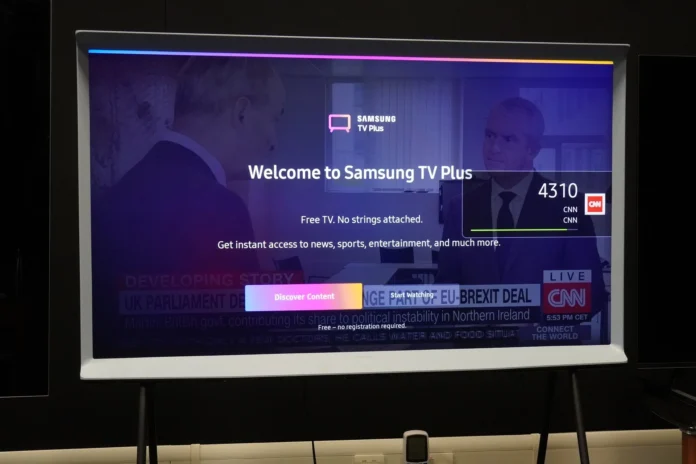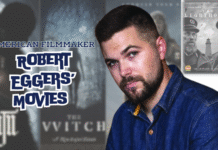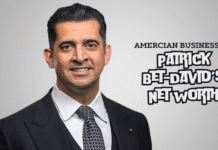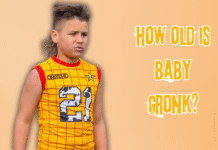Last Updated on May 25, 2025 by Rida Hamid
With the ever-increasing options for TV consumption, Freeview stands out as a compelling service for viewers who desire a wide range of channels without the need for a subscription. Setting up Freeview is a straightforward process that unlocks a plethora of programmes across various genres. In this article, we will guide you through the necessary steps to set up Freeview on your TV, ensuring you gain access to all the entertainment and information it provides.
Table of Contents
The Basics of Freeview
Freeview is a digital terrestrial television platform that provides viewers in certain areas with access to free-to-air television channels. It is supported by the country’s major broadcasters and offers an array of channels, including HD offerings, without any monthly fees. Moreover, with Freeview, you can check what’s on tv tonight or plan your weekly viewing schedule with an easy-to-use TV guide.
Checking Your Coverage
Before diving into the setup, it is essential to verify that you are within a Freeview coverage area. Visit the Freeview website for the most up-to-date information regarding coverage and channel availability in your region. This step is crucial as it determines the type of aerial you may need and the kind of reception you can expect.
Assessing Your Equipment
To access Freeview, you must ensure your TV is equipped with a built-in Freeview tuner or you have an external Freeview set-top box or recorder. Most modern TVs come with Freeview tuners built-in; however, if your TV is older, you might require an additional device.
Securing the Right Aerial
An adequate aerial is a cornerstone of receiving Freeview. In most cases, a standard UHF aerial should suffice, but this can vary based on your location and the strength of the signal. If you’re unsure what aerial is suitable, consulting with a professional can help you avoid unnecessary disruptions to your viewing experience.
Installing Your Aerial
The position of your aerial is instrumental in securing optimal reception. It should ideally be placed on the roof or loft, pointing towards the nearest Freeview transmitter. Ensuring that the aerial is correctly aligned dramatically improves the signal quality and, in turn, your viewing experience.
Connecting the Equipment
Once the aerial is set up, the next step involves connecting it to your TV or set-top box. This process is usually carried out using a coaxial cable. Ensure that the connections are secure and free from damage to prevent signal loss.
Tuning Your TV
The tuning process scans for all available Freeview channels and generally requires only a few minutes to complete. Navigate to the ‘Menu’ on your TV or set-top box, select ‘Set Up’ or ‘Installation’, and choose ‘First-time Installation’ or ‘Digital Retune’. Follow the on-screen instructions to retune your device.
Accessing Freeview Play
If your device supports Freeview Play, this service combines live TV with on-demand content. The setup process for Freeview Play is similar to that of the standard Freeview service, but you will also need to connect your device to the internet to access the on-demand features.
Additional Tips for a Smooth Setup
Occasionally, you might encounter issues with signal reception or channel availability. Should this happen, checking for any obstructions that could be impeding the signal or reorienting the aerial can often resolve these issues. If problems persist, it may be worth seeking professional advice or assistance.
Exploring the Freeview TV Guide
Once your Freeview setup is complete, exploring the available channels and programming is effortless with the Freeview electronic programme guide (EPG). This resource provides information on what’s on tv tonight, as well as upcoming shows, allowing you to plan your viewing schedule accommodatingly.
Beyond the Set-Up
Armed with an operational Freeview connection, the entertainment possibilities are vast. From movies and sports to news and children’s programmes, Freeview caters to a diverse audience. Regularly updating your device and retuning your channels ensures you receive all available services and the latest upgrades to the platform.
Concluding Thoughts
Freeview represents a budget-friendly alternative to paid television services. With the right equipment and a few simple setup steps, you can enjoy a broad spectrum of television channels. For further details or troubleshooting advice regarding Freeview setup, please visit the official website for more info.
Final Reminders
To maximise your Freeview experience, it is important to regularly check for updates to the platform and adjustments to the transmission frequencies. Staying informed ensures a seamless viewing experience and allows you to fully enjoy everything Freeview has to offer. With a successful setup, you can now sit back, relax, and enjoy your favourite television programmes without the constraints of a subscription.
Apart from that, if you want to know about Vince McMahon’s Net Worth: A Wrestling Icon with a Billion-Dollar Empire then please visit our Entertainment Category.