Last Updated on June 9, 2023 by
There are thousands of video file formats available for use on various devices. Of course, we are in an era where everyone is migrating to social media. Different social platforms have varying requirements for the files you upload to them. Some will specify the size of the file you can upload and even the file format.
For this reason, the demand for free video converters for Mac has risen. Other different application and software developers like Wondershare are spending sleepless nights to develop the best video converters. This led to the birth of Wondershare’s UniConverter which comes in three versions:
Table of Contents
Wondershare Free Video Converter for Mac.
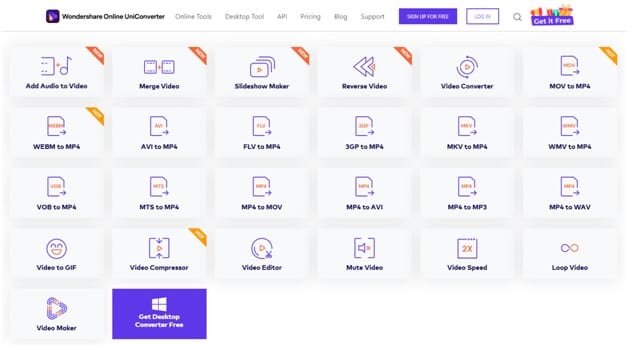
If you want to experience using an amazing free Mac video converter, opt for Wondershare Free Video Converter for Mac. It has multiple features and also supports multiple video and audio files. Some of the file formats it supports include MKV, DVD, MP4, and AVI. Users of this software have always loved the high-quality output videos. With a super conversion speed, this app also allows you to download YouTube videos and save them in any format. The simple interface allows beginners to trim, crop, and merge their videos conveniently. You can also use it for screen recording and have a video of the desktop activities.
Steps to Convert Videos Using the Wondershare Free Video Converter for Mac.
- After downloading and installing the software on your PC, open it and add the files you want to convert.
- Click on Convert Files to the drop-down menu and select your preferred output format. You can also customize the resolution of the output videos.
- Click the Output button to select the folder where you want to save your videos.
- Tab on Convert All button to convert your videos or audio files.
Online UniConverter
Wondershare came to solve all digital issues that technology adopters are experiencing. That is why internet lovers aren’t left behind in the move. If you want to convert your videos online, Wondershare Online UniConverter is there for you. Everything is done online without downloading the software to your Mac device. Any browser can open this online version and conveniently.
Its Pros.
- The fast download of converted files and hence saves you time.
- It allows you to compress multiple videos in a batch.
Cons.
- Has few customization tools.
- Only works with internet connections.
Wondershare UniConverter – All-in-One Video Converter.
This is another great video converter for anyone who wants to achieve professional videos after converting and editing the videos. It is an amazing converter with an unbeatable video conversion speed and supports the highest number of file formats.
Wondershare’s UniConverter for Mac Features.
- Converts different video formats to more than 1000 file formats. This ensures that users have the freedom to choose their favorite formats. You should choose the files depending on the use of the files you have converted.
- It is a professional video editor. With this app, you can choose to edit your videos before converting them. It allows you to adjust audio, edit, crop, and add watermarks and subtitles.
- Downloads YouTube videos. If you are interested in a video you find on YouTube or any other video-sharing site, you are free to download it. You can use it to download videos from more than 10000 video sites.
- The picture-in-picture feature allows you to capture the screen activities on your computer.
- The software has inbuilt video templates you can use when you want to burn your videos to DVD and Blu-ray discs.
- It is an effective file compressor for easier sharing and storage. Smaller files are easier to upload and will also save on disc space on your Mac computer.
- You can conveniently transfer the output files to your Android or iOS devices using a data transfer cable.
- It comes with a unique inbuilt toolbox that consists of a GIF Maker, VR Converter, Fix Media Metadata, and DVD Copy. These aren’t available on most of the competitor apps and software available in the market today.
The functioning of this free video converter for Mac is identical to that of Wondershare Free Video Converter for Mac. The only difference is the high number of features on the Wondershare UniConverter – All-in-One Video Converter for Mac.
Apart from that, if you are interested to know about video converting of youtube then visit our Technology category.



























