Last Updated on March 20, 2024 by Aiman Emaan
The website of any company, even a small startup, is its face for the modern digital world. Therefore, it should have a full set of pluses. And as few cons as possible. Generally speaking, a quality business website should be well designed and well laid out. It must be functional. And, of course, it should work stably and with the highest percentage of uptime. All of this together will work for the company’s reputation, especially if the website is objectively better than the competition and has been properly promoted.
This is especially critical for companies whose business is not limited to one country or one region. It is especially important for the websites of such companies to be stable. But at the same time, ensuring this stability will require much more effort. Since it will be necessary to ensure monitoring of the website from different regions and from different Internet service providers.
Table of Contents
Multi-regional website accessibility issues
As already mentioned, many companies have a website that works not only with one region, but with many at once. Thanks to this, companies usually expand their audience. This is especially true for online stores. And often there are situations where the web site is available in some regions, but not available in others.
For example, this can happen if the Internet provider in some country has blocked the website or hosting. Or if the web site has been put on a regional DNSBL list. Either way, it can lead to problems that are not immediately noticeable. And figuring out the source of the problems can be very difficult.
However, this situation, as with single-region websites, has a solution. It lies in the right choice of means for monitoring websites. And in this case, it is not at all about the standard methods of monitoring, to which many webmasters are accustomed. The ideal option is to choose the right automatic website monitoring system.
Multi-regional website monitoring routines and tools
Website monitoring itself is a difficult task for its owners or responsible webmasters. After all, the webmaster needs to perform a large number of diagnostic procedures in order to constantly keep the website under observation. For newcomers to this business, such an activity is very difficult. For experienced website owners and professional webmasters, it requires a minimum of time.
If the website was designed for a worldwide audience, the situation becomes more complicated. After all, it is necessary to conduct diagnostics from different parts of the world. And the number of diagnostic procedures increases in proportion to the number of regions. Solving it independently with the classic tools familiar to every webmaster is practically impossible. You will have to perform fine-tuning manually for each possible region. But there is a more practical and effective approach to solving this problem.
In this case, we are talking about using universal web services to monitor websites. And one of the best among them is Host-Tracker online website tracker service. You can try its overall non-automated capabilities using https://host-tracker.com/ic website availability monitoring tool. This service allows automated website monitoring from 140 access points around the world. They are located not only in different countries around the world, but also at different Internet service providers. Thus, a webmaster using HostTracker service can quickly find and fix any problem with website availability.
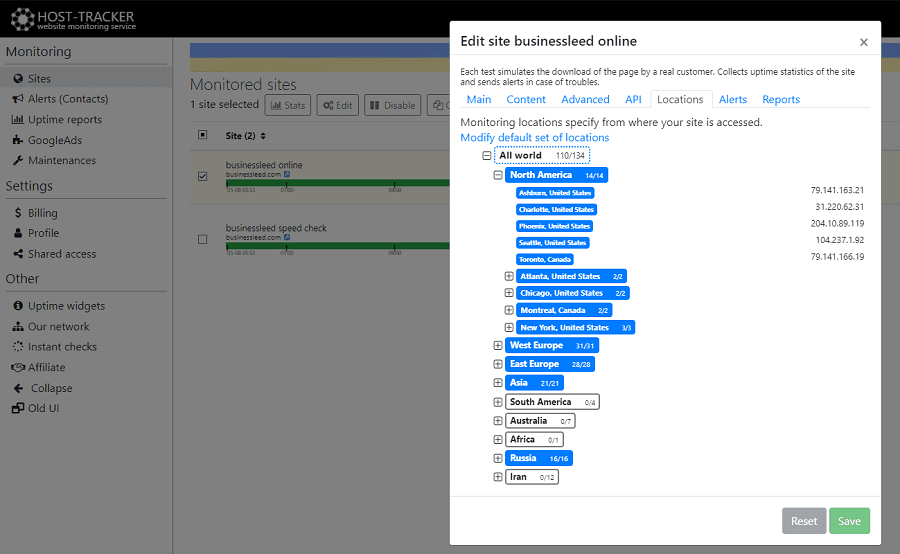
Also, this web site monitoring service, in addition to its amazing capabilities, will also notify the webmaster if something is wrong with the web site. Its notification system can use almost any of the messaging systems. Including, but not limited to, phone calls, SMS and various messengers. And the webmaster can set up this system by literally telling the webmaster exactly what to notify him about.
Common server-side website problems
An experienced webmaster can easily fix any error that might cause your site to fail. This is because the webmaster knows where to focus his troubleshooting efforts. In most cases, all causes of server-side website performance and stability problems usually boil down to a combination of a few basic problems.
One of the most common causes of website outages is problems with updates. And in this case, we’re talking about server-side software updates, security updates, and so on. Along with maintenance downtime, there are also various problems that can cause servers to go down. It often happens that something goes wrong during the updates. Or the updates themselves are unstable. This can cause many different problems, from missing content to complete inaccessibility.
Also one of the causes of problems with the site can be a misconfigured server. After all, all virtual and non-dedicated servers contain multiple websites and multiple domains. This literally means that they will have much more than one single configuration file. And they are all managed by server software. If you delete one of them, you may have a problem with the configuration file, which is what’s causing the problem. In addition, the web page error often occurs when there are other configuration problems, such as redirect-related file recovery problems.
Tools for server monitoring
Monitoring various metrics and server metrics is an integral part of the webmaster’s work. But in order to do it as efficiently as possible, conventional means are often not enough. In such cases, the ideal solution, which does not require the purchase of expensive equipment, is the use of special monitoring services. And HostTracker is one of the best in its class as well as for general monitoring of sites.
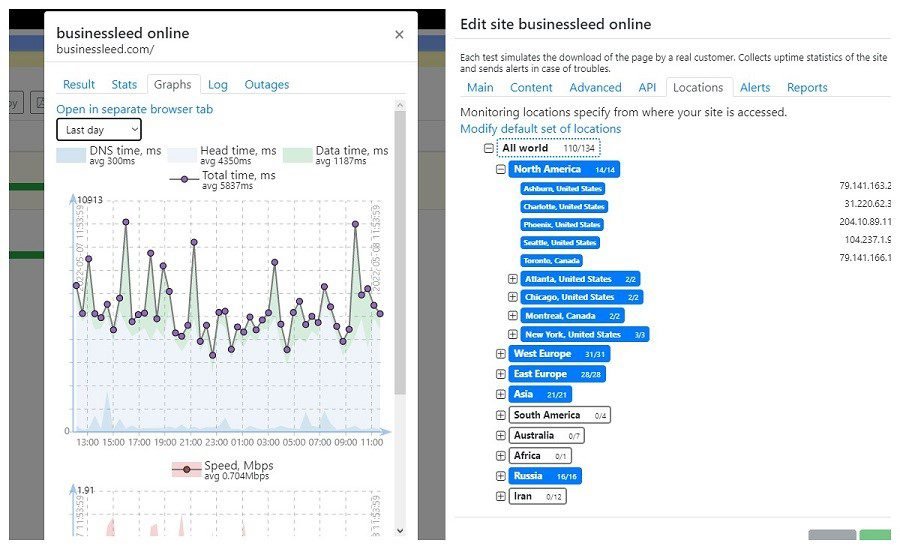
You can try website availability monitoring online services to systematically collect information about server status and receive instant reports about various incidents. And, if necessary, gives recommendations to improve server performance. By monitoring the processor, RAM and hard drive, all possible problems and leaks of server resources are identified. You can also check the presence of the server IP in the DNSBL lists to avoid blocking.
The monitoring service provides a wide range of checks. From checking the site by HTTP, ping, to checking the database and server parameters. All this allows you to collect the most complete information about the work of the resource. This means you can quickly find the source of problems. You can also set up API and POST requests to initiate automatic scheduled maintenance.
Read More: How to Choose a Home Security System



























