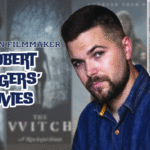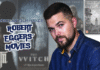Last Updated on March 22, 2024 by Nasir Hanif
Users of Instagram are counted over billions. We aim to get instant followers on our profile to get more popularity. The features of photos and videos help in this goal. The videos posted with trendy effects attract more people to follow and increase viewers It is nice to learn the correct way of using videos on to increase our video views on Instagram-
- Posting videos on Instagram
More posts draws more instant followers to your profile. Posting a video on Instagram is simple and straight and you can do it in two ways-
First, Instagram gives you the feature of recording and posting a video in the app directly. To go on with this easy step, – tap the plus-sign icon located at the bottom of the screen, then tap on the video options shown on the right. From there, tap and hold the circular icon to record the video. Similarly, like Snapchat, even if your phone’s camera shutters, it records video when you’re pressing down the button on the app. The good thing about this is that it allows you to quickly record different shots with little or no editing after the capture.
Technique to Note: The duration of the video can be a maximum of 60 seconds in length (but ways are present to increase your Instagram video length).
The second way is uploading a video from the camera roll of your phone. For doing this, once you hit the plus-sign icon, tap the Gallery or Library option on the bottom left side of the screen. Then, select the video you would like to upload on Instagram.
- Editing an Instagram video
Once you upload your video, you can edit it as much as you like to do for your photo. More attractive videos lead to more video views on Instagram. Filters are available at the bottom of the screen, such as Gingham, Clarendon,or Lark.
At the bottom of the screen, next to the filter section. You will get two other options too,- Trim and Cover.
Trip lets you adjust the length of your video, cutting some parts of the beginning or end to Post straight the excellent stuff. The cover allows you to choose the still that graces your video before playing in users’ feeds.
- Adding Music to your video
You can choose whether to play videos on mute or with the original sound. With Reels’ feature, you can also select a sound of your choice of the other video; the option is located side at the bottom of the video. Click on the track option; you will get multiple videos made on this track on the directed page ; you will get an icon to record at the center. Tap it and start recording; one done, see the preview and click on next to post it. This is now a popular Instagram trend to increase viewers and followers.
- Sharing videos on Instagram
To get instant followers and more video views on Instagram, you can share posts in many ways. You can share videos in stories on Instagram stories, which are reflected for 24 hours. Feeds or Reels remain in your profile and direct message to your friend in your Instagram messenger box.
Wrap Up:-
Instagram allows us to enter into the vast canvas of the world and provide us entertainment and varieties of photos and videos to gain popularity, hence attracting more users to the Instagram app.