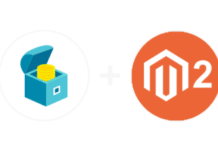Last Updated on January 7, 2026 by Rida Gul
One of the most important aspects of a database is its security. A secure database ensures that all information stays confidential and safe from external attacks. However, what if you don’t have time to read a long article about how to protect your data? Don’t worry! In this blog post, we will discuss ten steps for securing your databases in an easy-to-follow guide. First, let’s talk about why it is so crucial to secure your database.
Table of Contents
Using a separate server
Organizations should choose the best hosting service for their websites, databases, and database server. A cheap hosting service usually provides a shared server that hosts multiple websites, databases, and database servers. The problem is you can’t be sure who has been using the same server as you, or even worse, what they have done to your data. If one website gets hacked by someone, it will affect all other users of the shared hosting plan which could be over 100 different companies!
In case if there are performance issues with this particular database instance then make use of the Query Monitor Free tool for identifying the slowest queries in the Azure SQL Database and optimize them quickly.
On-premises servers
If an organization chooses on-premises hardware over cloud services, security becomes harder but not impossible. Ransomware attacks cannot take place when information resides on a local drive inside an office.
Protection of the service
The next step is to protect the service running it.You should also check the system to ensure that the firewalls are up to date. You should also install security patches as soon as they are released.
Database administrators must ensure that the backups taken from every database are stored in a separate place with encryption to prevent ransomware attacks on their backup files too. Access to the database server also should not only be limited but also be monitored and regulated. Administrators must ensure that no one can access the database except those who are authorized to do so.
The next thing is to implement security measures for the applications, as they are used by more people and hence pose a greater risk if not well protected. You should also make sure that you have an enterprise-level solution in place which is able to remove vulnerabilities from your website or application and protect it against cyber-attacks.
It’s been estimated that around 35% of companies believe their websites have been hacked over the last year – this means only two out of every three companies have adequate protection on their site.
Implement encryptions
You should encrypt your data which is kept on the database. Data encryption is a way of protecting your data from attackers.
This can be done by any popular method like salting, hashing and even encrypting the entire database with AES-256 bit or similar methods to protect the sensitive information stored in it. In addition, you should also use SSL (Secure Sockets Layer) for connections between web applications and databases which will make sure that all communication happens over a secure connection only. Keeping this kind of critical infrastructure behind strong VPNs will further strengthen them against potential threats.
People are using computers to guess passwords for encrypted data. This method is called brute force, which is why it’s important to keep your encryption protocols and keys strong. In addition, you should also monitor the activities of all users in the database with proper audit trails so that any suspicious activity can be easily identified.
Installing a database management software
Database management software is created for enterprise data management and will provide a wide range of security features.
Database management software is created for enterprise data management and will provide a wide range of security features, including automated alerts with intelligent insights that help IT teams to monitor the health of your database environment. Furthermore, it allows you to track all activities within databases in real-time so businesses can avoid any potential threats quickly before serious damage has been done. The best part about using this software is that it provides end-to-end visibility into databases by centralizing activity monitoring across different systems such as DBMS platforms, third-party applications, and cloud services while also enabling full control over individuals’ access rights through role-based authentication – all from one single console!
Importance of regular database backup
It is extremely important to have a proper backup plan for your most valuable data. For example, this is the reason why your computer and mobile devices automatically create a backup of all your information. The same should be done in case any adverse situation happens to affect the data stored within databases resulting in loss or deletion of important data which could have been avoided through regular database backups.
Let us explore a real-time use of cloud database back as LeBron Insurance used to back up their files; which helped them to restore their data within minutes.
A proper backup plan for databases
In order to make sure that a new backup is created, you must set up the database settings in a way so as to ensure regular backups are taken automatically at fixed intervals without any human intervention required. You needn’t rely on an application administrator or your internal IT department alone to create and implement this strategy but can do it yourself by following some simple steps mentioned below: – all from one single console! creation of SQL scripts through running full/differential script sets- use these scripts with snapshots (related backups) when creating incremental database backups- test whether jobs have run successfully via checking status using job logs/messages, etc.
Conducting security audits
A mock hack attempt on your database infrastructure can show the gaps that need to be plugged. Hire an external white-hat hacker company and pay them a specific sum of money for this exercise, or use internal resources in order to run it once.
The database administrator could be given a pen-testing role to find vulnerabilities in the infrastructure and plug those gaps.
Conclusion
To ensure foolproof cybersecurity in enterprise database management, there should be a coordinated effort between the employees who create data and the IT team/database administrators.
Apart from that, if you are interested to know about Data Backup: The Necessity of Protecting Data then visit our Technology category.